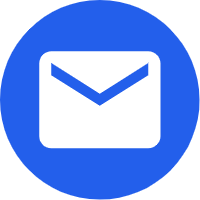How to use and maintain Tripod Screen?
2024-06-19
Using a tripod screen can greatly enhance your audio-visual experience at home or in the office. These screens are perfect for watching movies, giving presentations, and playing video games. However, it's important to know how to use and maintain your tripod screen to ensure long-lasting use and high-quality performance. Here are some tips to help you get the most out of your tripod screen.

Setting Up Your Tripod Screen
1. Choose the right location: Find a suitable location for your screen, taking into account factors such as lighting and visibility. Ensure that the screen is not placed in front of any bright light sources or windows to prevent glare.
2. Adjust the height: Set up the tripod at the desired height, making sure that the screen is at a level comfortable to view.
3. Secure the screen: Use the locking mechanisms to secure the screen in place on the tripod.
4. Test your setup: Test your setup by displaying a few test images or videos to ensure that the screen is properly positioned and the image is clear.
Maintaining Your Tripod Screen
1. Keep it Clean: Dust and dirt can accumulate on your screen over time. To prevent this, use a soft, dry cloth to wipe the surface of your screen every few weeks. Avoid using water or any harsh cleaning solutions as they can damage the screen.
2. Store it properly: When not in use, store your tripod screen in a clean and dry place, free from heat and moisture. This will prevent any damage or discoloration to the screen.
3. Handle with care: While your tripod screen is durable, it’s important to handle it with care when setting it up and taking it down. Avoid any sudden movements or jerks, which can damage the screen or its tripod.
4. Check for damage: Before each use, inspect your tripod screen for any visible damage or defects. If you notice any damage, have it repaired by a certified technician.